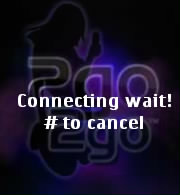HOW TO APPLY TWO 2GO STYLES AS ONE
To apply two 2go styles as one, first login to your 2go >> Settings >> 2go Styles >> download the first style
Secondly, Locate the second style you want to merge with the first one, you know that downloading on 2go reads in Percentage[%]. So while downloading the second style, you'll quit or close your 2go application immediately it reaches 66%.
Now open your 2go application, the two 2go styles will now be merged as one..
It's Fun ..ENJOY!



 Always post Ploadedwap.xtgem.com on your Facebook, twitter and 2go status! If you love PLOADEDWAP(¤) and enjoy unlimited downloads here!!
Always post Ploadedwap.xtgem.com on your Facebook, twitter and 2go status! If you love PLOADEDWAP(¤) and enjoy unlimited downloads here!!